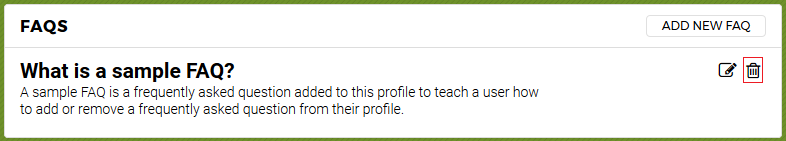You can add or remove frequently asked questions from your profile from within your Business Dashboard. You will need to click on “Manage Profile” from the Business Dashboard.
From here, you will want to look at the left-hand side of the page. There is a menu as seen below:
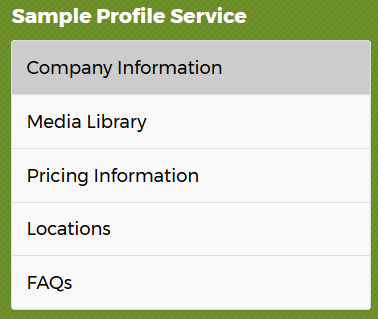
Note: Depending on if your profile is a “service” profile or a “software” profile, your options may be different. Your first link may be “Product Information”.
Click on the “FAQs” link.
On this page you will either have a blank FAQs section, or a section with some questions and answers already added. If the section is blank, it will appear as below:
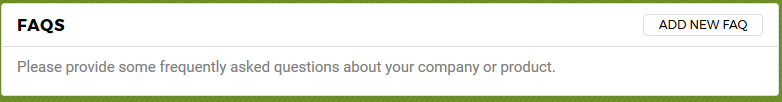
If you already have at least one question and answer, it will appear more like the following image:
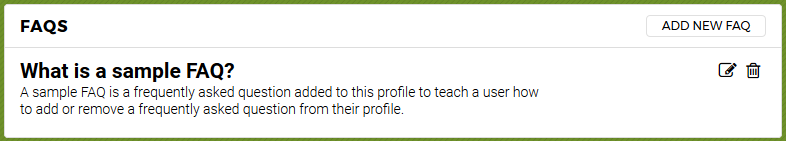
To add a new question and answer to your profile, you will want to click on the “Add New FAQ” button at the top right of this box. This will open a box asking you to insert a question and answer. Once you add a question and answer, you can click on the orange “add” button to save the FAQ, or click on the circular “x” button to cancel the submission process.
If you would like to edit a particular question and answer, you can click on the edit button next to the FAQ as highlighted in the image below:
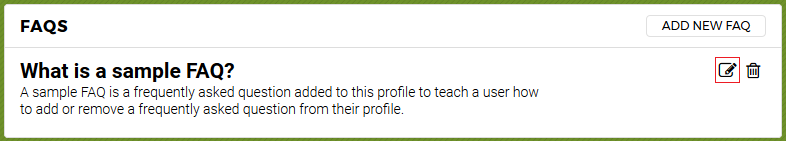
If you would like to remove a question and answer, you can click on the delete button next to the FAQ as highlighted in the image below: