You can add or remove news articles from your profile from within your Business Dashboard. You will need to click on “Manage Profile” from the Business Dashboard.
You will need to scroll down on the page until you come to the section titled “In The News” as seen below:
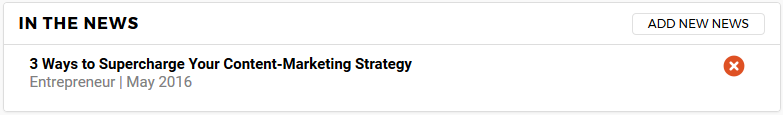
Here you can add a new news item by clicking on the “Add New News” button at the top-right of this section. This will display the box seen below:
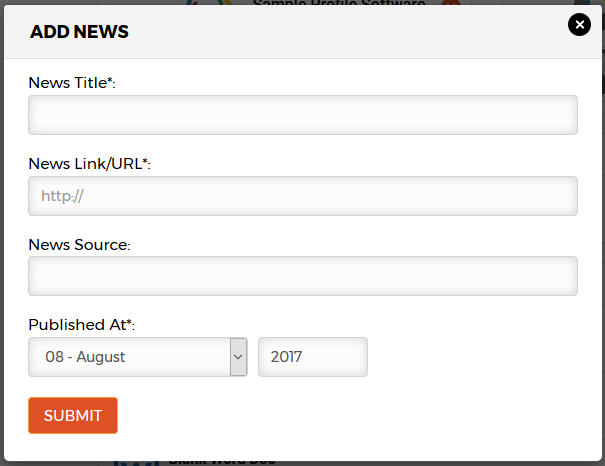
Here you will want to include the title of the news article, a link directly to the full text of the article, the name of the news source, and the date that the source published the news article. Once you have entered all of this information in, you can click on the orange “Submit” button to submit the news article to your profile.
If you would like to remove a piece of news from your profile, you can click on the orange “x” circular icon next to the news piece in the list. A confirmation text box will pop up asking you to confirm whether or not you want to remove that news piece. If you wish to remove it, click on “OK”, otherwise click on “Cancel” to cancel the process.
