To set up a daily spend limit on your advertising, you will first need to access your Business Dashboard. If you’re unsure of how to do this, please click here.
Once you’re logged in, you will want to select “Advertise” in the top-right navigation section as seen below:
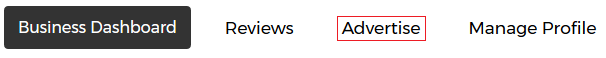
Once you’re here, you will want to click on the “Settings” button on the left-hand side navigation.
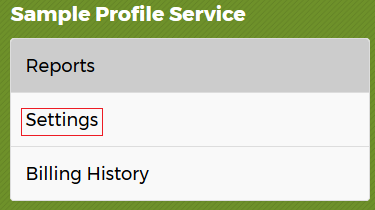
You will be on a page where you can change various settings of your advertising campaign. As you scroll down, you will come to a section titled “Budget Settings” as seen below:
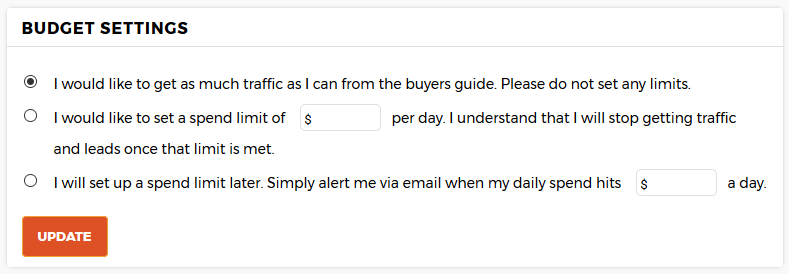
Here, there are three choices. The first in the list will leave your campaign set to always be active. The second choice will set a limit of spending per day. Right now, the minimum setting you can set here is $10 per day to ensure that campaigns will receive a minimal value and to prevent campaigns from becoming inactive too early. Once that dollar amount has been reached for the day, the campaign will stop for the remainder of the day. The third choice in the list will allow you to set a limit, but instead of deactivating the campaign for the day, it will send you an email notification to let you know the limit has been reached.
Once you make your selection and click on the orange “update” button, the savings will be changed.
Note: We currently do not have any control options for setting a weekly, monthly, or annual budget at this time.

