You can update your description from within your Business Dashboard. You will need to click on “Manage Profile“. Next, you will need to scroll down until you find the “Company Overview” section. You can view the existing description below, or click on “Update Description” to begin editing your description as seen below:
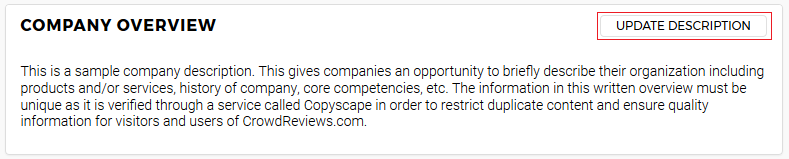
This will open a box allowing you to change the description. Once you have made the required changes, click on the orange “Update” button as highlighted below:
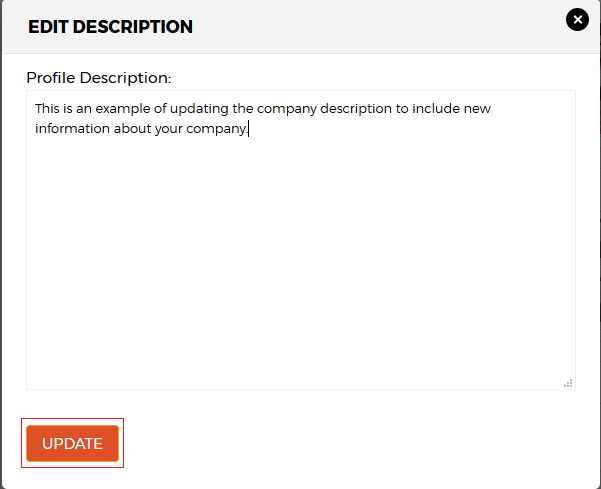
If you do not want to make a change to the description, you can click on the “x” circular button at the top right of the box to cancel any changes.
