You can update your website URL from within your Business Dashboard. You will need to click on “Manage Profile” next. In the “Manage Profile” section, click on the “Update Main Information” button.
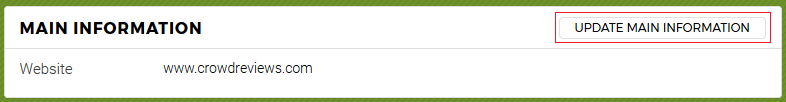
Upon clicking on the button, an area will appear on the screen containing a single text box. In that text box, you can change your website URL.
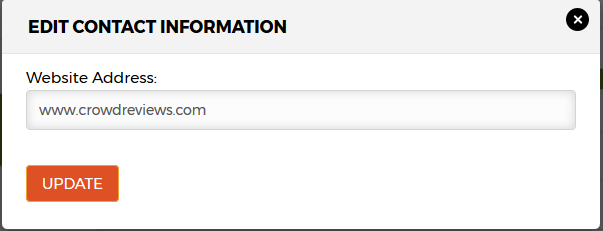
Once you have input your website address, click on the orange “Update” button to save the changes. If you do not wish to make a change at this time, click on the “x” circle button at the top right of the box.
