You can invite a customer to leave a review on your service or software by accessing your Business Dashboard. If you’re unsure of how to access the Business Dashboard, click here.
To invite a customer to leave a review, you will want to use the following section of your Business Dashboard:
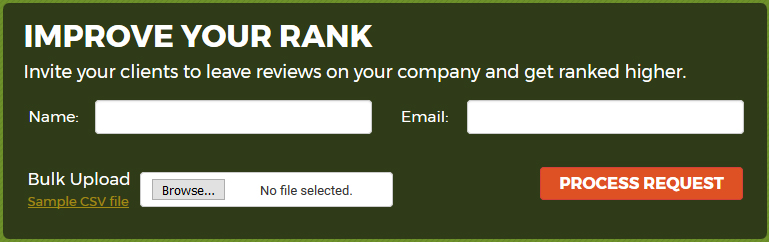
From here, you can insert the name and email of one of your customers and press the orange “Process Request” button to send an email through our system inviting them directly to our website to leave a review on your profile.
If you have multiple customers you would like to invite, you can upload a CSV file. Click on “Sample CSV file” as seen above to download a sample CSV showing the format the information must be in. Once you have that information, you can click on “Browse” to locate the file on your hard drive. Once you have selected the file, you can click on “Process Request” to submit the information.
If you run into any issues using the bulk upload tool, please reach out to our support team for assistance.
Learn more about the Business Dashboard.
