To log into your Business Dashboard, you must first have a profile on CrowdReviews.com. If you registered a profile on the website, you should already have credentials you can use to login. If you have not registered, but there is already a profile on our website, click here to learn how to claim your profile.
There are two ways you can log into your Business Dashboard. The first involves clicking on the “Sign In” button at the top-left part of the screen. The second method involves clicking on the “Manage Profile” orange button on your profile page.
Example of the top-left sign in link:
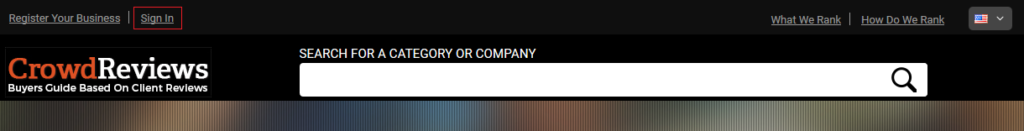
Example of the “Manage Profile” button on your profile:
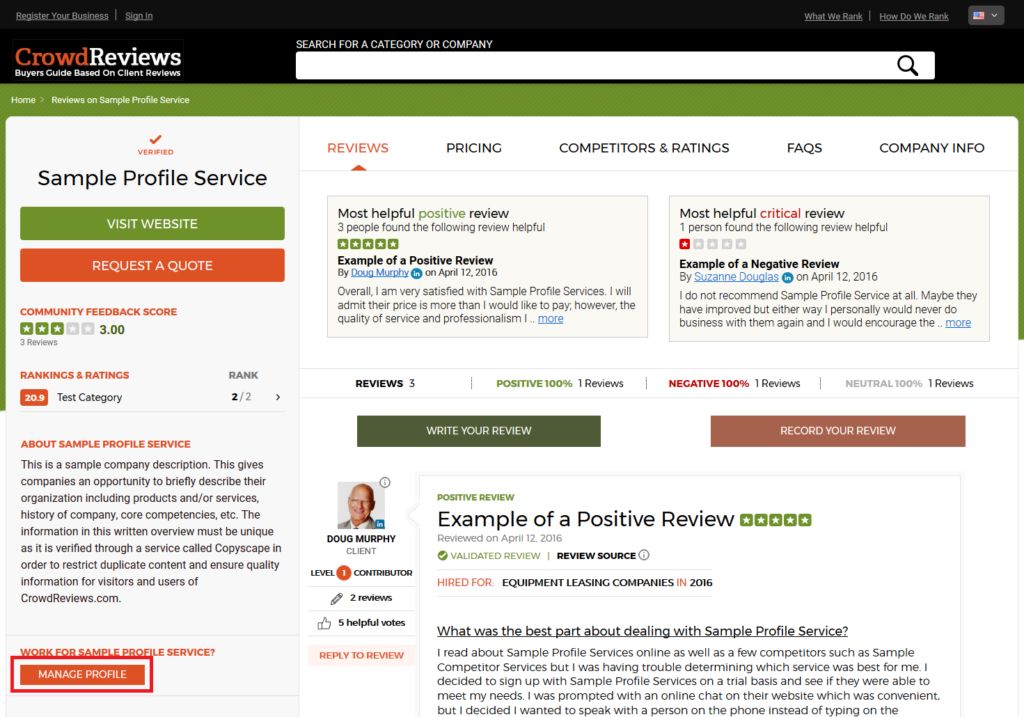
If the orange button indicated above displays “Claim Profile” instead of “Manage Profile”, click here to learn how to claim your profile.
From here, you can insert your credentials to sign in. If you have forgotten your password, you can click on the “Forgot Password” link to receive an email allowing you to set a new password, or you can contact our support team to obtain assistance with accessing your profile.
Once you are logged in, you will be taken to your Business Dashboard.
