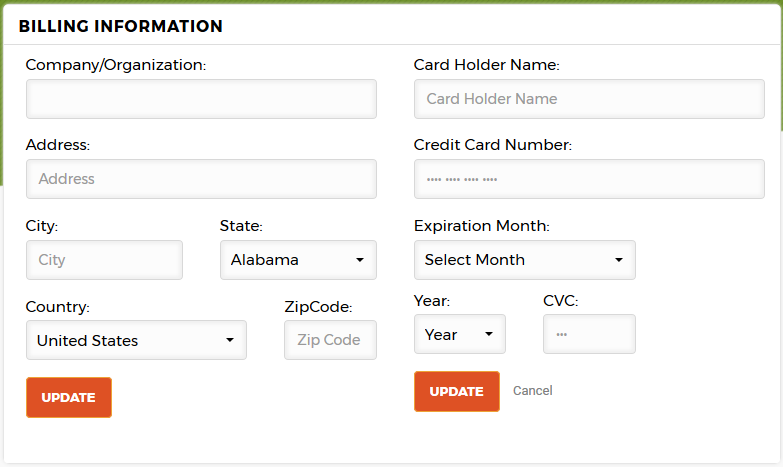To update your billing information, you will first need to access your Business Dashboard. If you’re unsure of how to do this, please click here.
Once you’re logged in, you will want to select “Advertise” in the top-right navigation section as seen below:
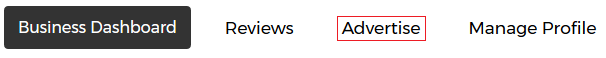
Once you’re here, you will want to click on the “Settings” button on the left-hand side navigation.
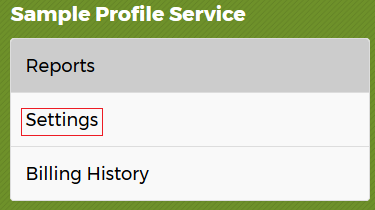
From here, you will want to locate the “Billing Information” section as displayed below:
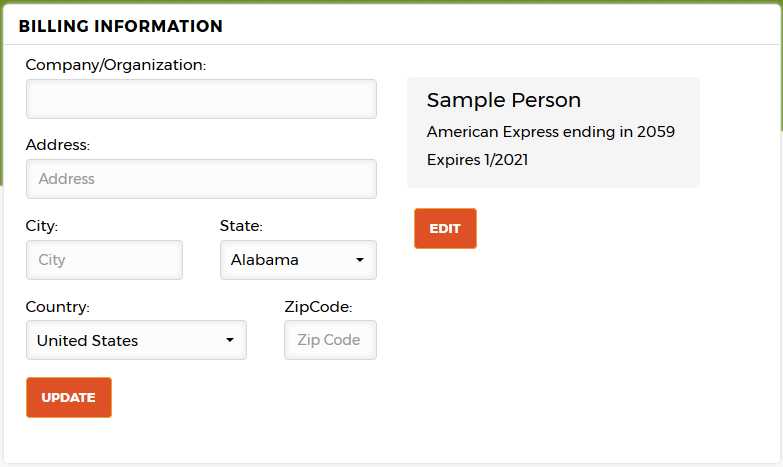
From here, if you want to update the address and company information, you can insert the information into the box. Once you have made the requirement changes, you will need to click on the orange “Update” button to save the details.
You can also update the credit card information on file. To do this, click on the “Edit” button highlighted below:
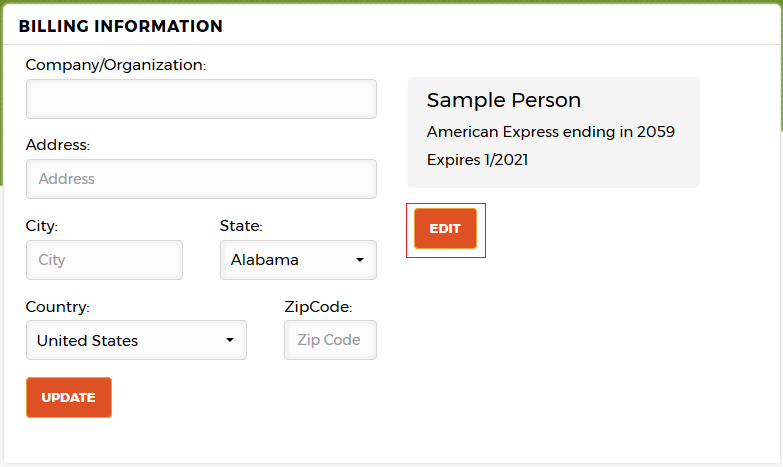
When you click on this, you will be able to add credit card details. Once you’re done adding the proper information, click on the orange “Update” button to save the information. If you do not wish to replace your credit card details, click on the “Cancel” button instead.